
|
CompuReg Retail Point of Sale Software
|
Offline No Internet POS Software
Designed for budget conscious businesses Use your own Credit Card Company |
|
|
COMPUREG POS BACKUP AND RESTORE PROCEDURES |
|
The CompuReg system is designed to store your data in organized file folders. All that needs to be done is to copy that folder data to a backup device of your choice. You can use an external Hard Drive, Memory Device, CD/DVD ROM, Tape Drive or any other storage device compatible with the Windows Operating System. |
|
Backup the entire CompuReg System: 1. On your main computer start CompuReg and go to Utilities, System Maintenance and click Backup. 2. If successful you now have a complete backup of the system including all company data. Example 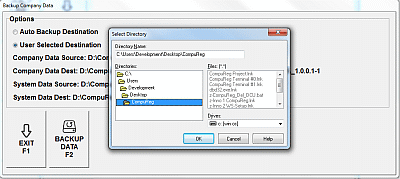
Click for a larger image |
|
Demo Download Price List Features Screen Samples |
CompuReg Point of Sale Software
Grocery Store POS Software | Convenience Store POS Software Retail POS Software | Liquor Store POS Software
|
Our 30 Day Refund Policy About us Contact us Privacy Policy |